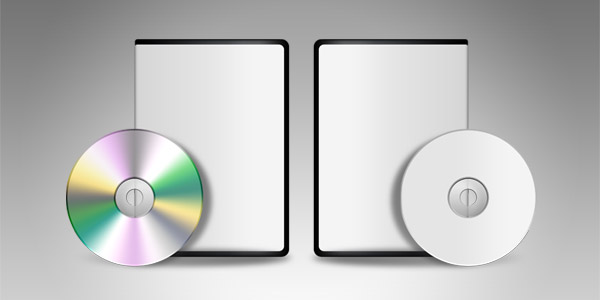
Why spend money on Mastering?
Because it will sound better, of course! But seriously… we guarantee that youll prefer the sound of your recording after weve spent some time in the mastering room. Most importantly, dont skimp on this stage! Let us provide the objective ear you need, with years of mastering experience, to give your music that major label sound to stand out of the crowd.
We wont change your master unless we have your explicit permission to do so. If you want your CDs to sound exactly the same as your digital master, then all we will do is make sure that the highest peak actually reaches -0.1dBfs, that each track starts and ends cleanly, and that there is digital silence between the tracks where appropriate. We do this on the computer by carefully monitoring the levels to within one-tenth of a dB, and adjusting the overall peak and the silence with digital faders; the time taken for mastering is consequently only about twice the program duration. These leave-it-alone jobs are very quick, very easy, and (at just $70 per hour) very economic.
However, we know we can always make your music sound better than it does when it comes in. Using sophisticated digital techniques, at full 24-bit resolution, we can improve the clarity, definition, and depth of your recording. We can add equalization and limiting, we can remove hiss, hum, crackles and clicks; we can take care of timing problems, dropouts, glitches, and dropped notes. We can even get rid of unwanted words for radio play. We understand the music whether classical, jazz, dance, rock, house or reggae and can help you get the best possible sound from your original mix master.
How long does Mastering take?
Until we know more about your project or your music it is hard to determine how much time is needed to premaster. We have spent as little as 10 minutes on a song and as long as 4 hours. On average, it takes between 30 and 45 minutes per song but since each project is different, no firm estimate can be given until we hear the material. There is a natural point of diminishing returns, and for the vast majority of CDs we master, premastering rarely takes more than 5 hours.
We work with a lot of different clients from garage bands, making their first CD, to artists who have spent considerable amounts on the recording, tracking and mixdown and now want it mastered to the same high standard. We find that the absolute best results are achieved when the artist consults with us as he or she is doing the final mixes and we can hear the material before it is locked. But even for mail-in sessions where you cannot be present, our engineer Mark Calice always keeps in close touch with you during the mastering, making sure you know whats happening, always discussing with you a given sonic approach to your music before proceeding with the time.
What is the difference between a CD-R and a Glass Master
Mastering for CD should more accurately be called premastering since the true master for a Compact Disc is called the glass master, which is etched on a laser cutter at the pressing plant. There are two intermediate steps (father and mother) before creating the stampers that press your CDs.
Ardenwood Sound & DVD premaster editing is done at the highest bit resolution possible given the originating recording format in order to preserve the original sound as much as possible. No further digital transfers are done prior to etching the glass master so your CD reference disc is WYHIWYG (What You Hear Is What You Get)
What is an Enhanced CD/DVD?
In order to provide increased value to potential customers these days, many record companies, musicians, videographers and independent producers are opting to provide CD/DVD-ROM material on the same disc as their CD-Audio or DVD-Video material. For just a slight additional cost, we can edit and prepare assets such as video segments, still pictures, website pages and URL links, and write them to a CD or DVD for access from a personal computer. Be careful though if you have this done by someone else. There is a right way and a wrong way to do this.
Digital caveats to consider

Analog to Digital (A/D) conversion is the weakest link in the recording chain. Repeated copying via A/D/A can result in a subtle (or not so subtle) haze or harshness in the sound. That is why, if you mix to a DAT machine, you should obtain and substitute the best-quality external A/D converter available, one that is properly dithered to 16-bits. A good 20 or 24-bit A/D is sonically far superior to any converter built into a DAT machine.
Source tapes can come with truncated or distorted fades (where the audio sounds like it dropped off a cliff!), music with poor low-level resolution, music whose stereo width and depth have collapsed or recordings that have an indescribable haze over the sound compared with their sources. If you must compile one DAT tape from various others, do all transfers digitally.
Now that you have a digital tape, never return to the analog domain unless absolutely necessary. Your digits shouldnt hit a D/A converter again until they hit the consumers CD player. That means if you want to use a Pultec, LA-2, or other analog processor, use it during the mixdown. Ardenwood utilizes digital equalizers that do a very good job of simulating the sound of analog processors.
The digital bits on your tape can undergo a hazardous journey through some of the digital processors and editors on the market. If theres a DSP (Digital Signal Processor) inside, suspect the worst until you know otherwise. In other words, while you may be tempted to save time or money by doing preliminary editing with a digital audio editor, be very careful. A digital editor, after all, is just one big computer program. All computer algorithms have bugs (or just sub-standard DSP programming) and one of those bugs could be guilty of distorting your digits, in drastic or very subtle ways. Unless you can afford the sophisticated digital mastering systems like those used at Ardenwood Sound & DVD, let the mastering engineer do the manipulation.
With few exceptions, (and I must emphasize this again), be sure to keep your sound in the digital domain once it is there. Ardenwood recommends that digital copying, editing, level changing, fading, equalizion and other processing be left to our premastering expert.
Read Also: Most professional mastering systems



